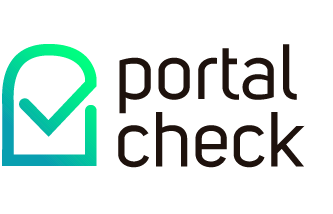tips for journalists
How to determine what should be verified
Two ways of knowing which content should be verified:
Is it potentially harmful? Serious misinformation or disinformation about health, or that of which incites hatred against certain groups, should be considered as high-priority of content that should be verified.
Does it have the potential to go viral? In some cases, although the content itself may not be so relevant, it may be worth spending time proving its falsehood, especially if it has reached a lot of people and is still rapidly spreading.
This way, it helps to raise awareness about the circulation of disinformation in addition to refuting specific content. Also, this may lead to the viewer being cautious about other content with similar signs or characteristics.
How to reveal fake content
Clarify from the title, put all the available evidence, explain why something is checked, make clear what the correct information is, do it in an empathic way and do not link directly to sites that contain disinformation.
How can I tell if a photo was digitally altered?
On some occasions, images are not only taken out of their original context, but have also been digitally altered. Some graphic designers can notice these alterations, almost immediately, even if they are very subtle. But there are also tools to help those without a professional eye.
Here are the steps to verify if an image has been digitally altered
Uploading the image you want to review to http://fotoforensics.com/ and compare the result.
Each pixel of a color other than black in the resulting analysis represents a pixel that was digitally altered.
How do I know the date of publication of a page?
Using Google search it is possible to find when a page was published. Simply follow these steps:
1. Go to http://google.com and paste in the search bar the URL of the page for which you want to verify the publication date. Press the search button.
2. In the Google search URL, paste the following code at the end of the address: & as_qdr=y15 [1] [Alternatively, in Google search tools you can specify a date range] and press the search button again
3. Now all search results will specify the publication date